
UniBot: Integration with Jira and Confluence
In modern enterprises, it is very rare to find a single-vendor IT landscape. Usually, for each task, an app is chosen that most efficiently performs the corresponding function in a certain time – it's very convenient. And even if the situation changes later, enterprises still consider all the issues of acquiring and adapting new software, so try to avoid them. That's why we at Lizard Soft are constantly expanding the integration capabilities of our products. This way our Clients can use convenient and familiar software while enjoying all the advantages of Artificial Intelligence in UniBot Personal Assistant & Corporate Chatbot.
Today we're announcing the new connector for Jira* and Confluence**.
Technically the new connector to Jira provides two-way data synchronization using the latest OAuth 2.0 authorization protocol for secure access to the Jira API. This allows AI-UniBot to create new tickets in the Jira Help desk, automatically update their statuses, and process existing tickets. All data is transmitted through secure communication channels. The system has mechanisms for recovery after failures, so reliability and security at all stages of interaction are ensured.
Here's the common situation: there is an Organization that uses Microsoft 365 and Teams app for communications but keeps product development documentation in Confluence and backlogs in Jira. With the new connector, our UniBot becomes a powerful AI consultant that instantly provides Employees of this Organization with answers to requests, for example, about product specifications, change histories, or plans. Therefore, long searches for the necessary information are already not needed for the Employees of such a Company.
Another common scenario is an Organization that also uses Microsoft 365 and Teams app but manages support tickets in Jira. While in Confluence are stored instructions for Users. With Artificial Intelligence in UniBot and the new connector, a smart First Line of Support is created. And, as soon as the User has made a request, our Bot automatically creates a ticket in Jira or provides instructions on Confluence. In this way, you can quickly solve the problem without involving human resources. This means optimizing the work process and reducing the burden on the Support Team.
Consider as another example a Commercial organization that is actively engaged in sales. It uses Confluence to store detailed product information and Jira to manage orders. In this context, UniBot becomes an indispensable tool for Sales Managers. As they mostly have general knowledge about products. However, with UniBot, they can instantly answer the questions of even the most demanding Customers: i.e. technical characteristics, availability of goods, or the status of orders. In this way, two desired goals are achieved at once: the level of Customer service is noticeably increased and trust in the Company is strengthened. After all, Clients feel attention to their needs and appreciate a quick response to their requests.
In short, the integration of UniBot v2 Personal Assistant & Corporate Chatbot with Jira and Confluence is about enjoying the recent technological developments while using well-known and mastered apps. We are sure that it will be useful for Organizations of various profiles. After all, any Business is interested in speeding up workflows and increasing their efficiency without adaptation to new software-related issues. This solution will help Companies to improve the quality of service by significantly reducing time spent on searching and processing information. And this, in our opinion, is critically important in today's dynamic business environment.
*Jira is a software tool that helps Teams organize and track their work, specifically in the software development industry. It is very similar to a virtual whiteboard, where one can create tasks, assign them to Team members, and monitor their completion.
**Confluence is a collaboration platform where Teams can create, share, and store documents and knowledge. It is like a virtual notebook where all involved Teams can create and share the necessary information.
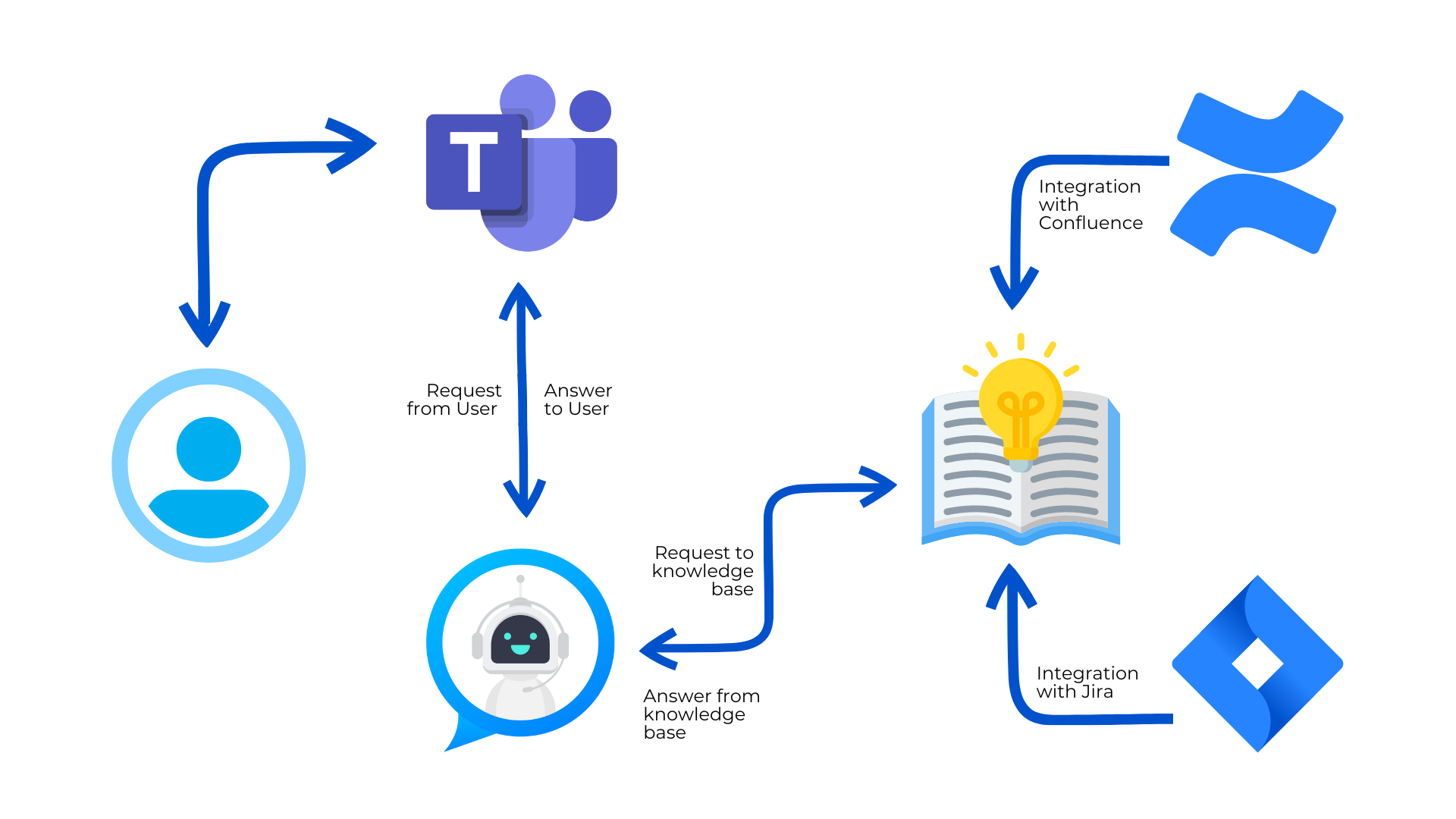
 ENG
ENG
 ÓÊÐ
ÓÊÐ
 ÐÓÑ
ÐÓÑ