Despite the large number of services in Microsoft Office 365, where you can manage personal and team tasks, having a separate Corporate Task Center still remains an urgent need. Such a Center can be used both for planning activities and for tracking executive discipline or, for example, overworked Employees.
SafeDox Adaptive Case Management is the right place to build such a Task Center. As it already contains many tasks assigned to Employees within the framework of certain cases. Thus, it becomes possible to plan your day within a single window: all tasks from different systems are displayed in a single interface.
Any system User can create a new task directly from the Task Center. At the same time, an Executor can be assigned out of those persons who should be assigned in accordance with corporate policies: for example, a Manager assigns tasks to Employees of his/her division.
Executive Users can work with tasks on several different tabs.
So, the new tasks first appear in the Inbox tab. We recommend viewing it 1–2 times a day. Here, the Employee can overview the tasks, perform some of them immediately (if it takes up to 5 min), or accept them and, if necessary, estimate the labor intensity of the execution and schedule it for a certain day.
On the My Day tab, the Employee sees the tasks that are scheduled for today. Overdue and urgent tasks are also displayed there.
On the My Week tab, the Employee can see all the tasks that are scheduled for the current week. This can be useful if, for example, all tasks for today have already been completed.
And the All accepted tab allows to control tasks that have been accepted, but still are not scheduled for execution on a certain day. Tasks that need to be completed as soon as there's spare time can be saved there.
Of course, each task has its own deadline. If a task hasn't been scheduled or is scheduled after the deadline, such tasks will be displayed with a flag to draw attention.
In short, if you want to streamline your work and reduce stress, SafeDox is here to help.
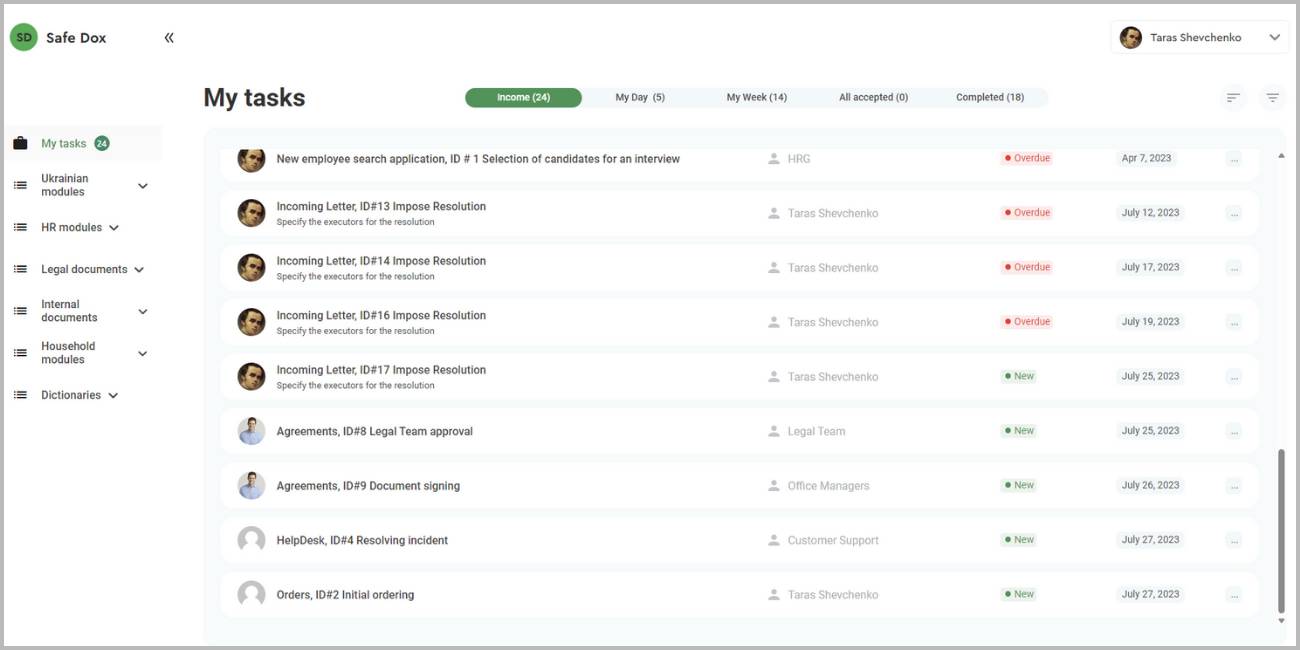
 ENG
ENG
 ÓÊÐ
ÓÊÐ
 ÐÓÑ
ÐÓÑ
