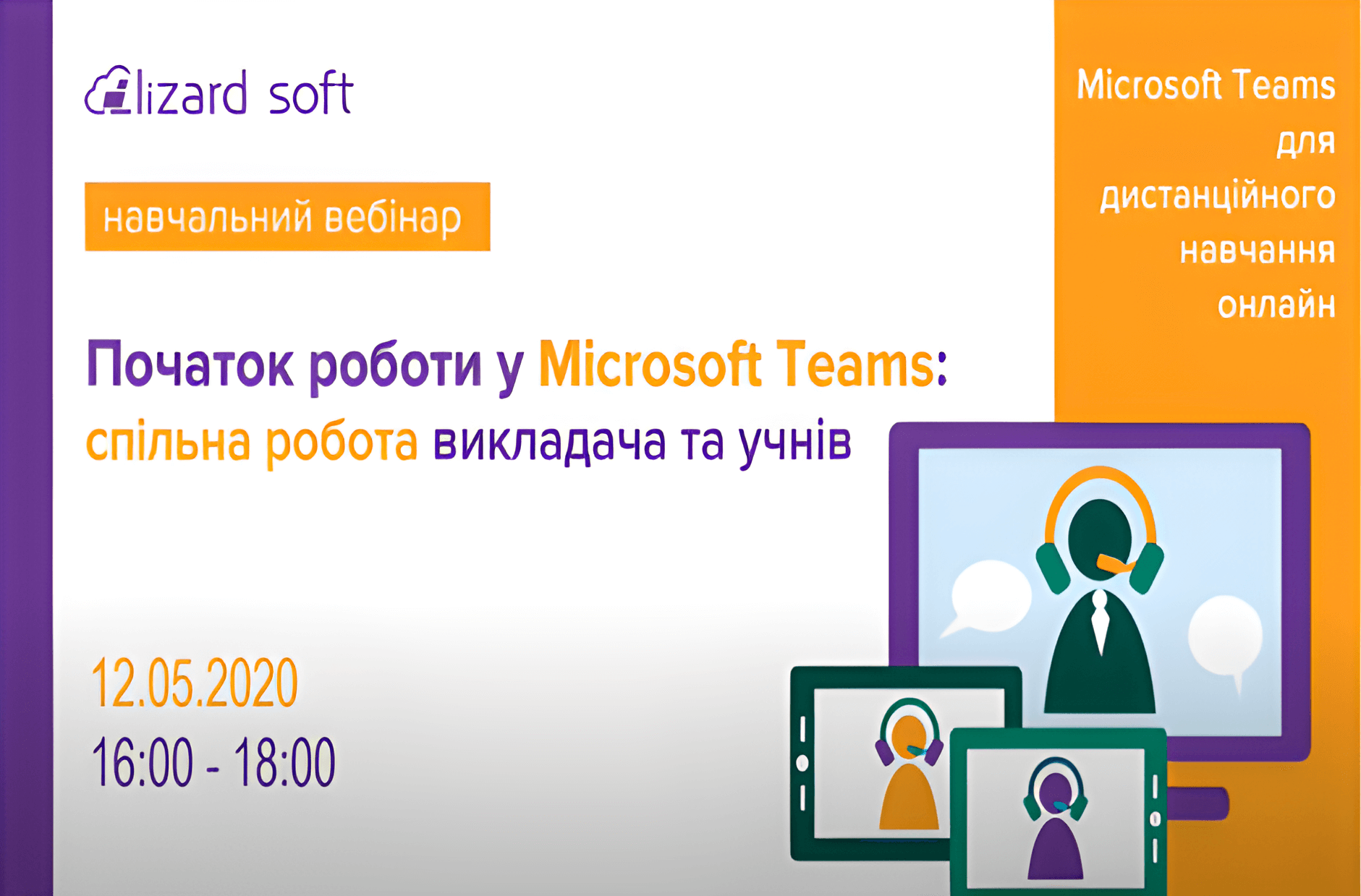
We Were Ready for This Even Before the War
That's already final: the new school year in Ukraine will take place in a «mixed format». The Ministry of Education and Science of Ukraine has already voiced its position: safety is a priority. And the decisions regarding full-time or distance education will be made not so much by local authorities as by parents themselves.
With a small exception, the story is repeating itself: last year and the year before last, due to the COVID-19 outbreak, the Ukrainian education system was already considering, and in some places, testing options for distance learning. As of now, dozens of schools across Ukraine, for which Lizard Soft deployed and configured Microsoft 365 Teams for free and almost 24/7, already have all the tools for a painless start of a full-fledged educational process at a distance.
Hundreds of teachers, for whom we prepared about 20 free webinars, and localized about 50 educational materials in impeccable Ukrainian language, have already taught their colleagues with the help of these same webinars and these same materials.

Teacher takeaway for one of the courses on mastering Microsoft Teams tools for online learning, title page
I remember, during a whole entire month, including weekends, the Lizard Soft Team would leave education materials localization meetings around 1 am. As we altogether dived into dictionaries to be sure that our translations from English to Ukrainian were perfect (we could not afford to offer teachers the texts, the quality of which could be criticized by the same teachers behind our backs). That we avoided English borrowings and successfully replaced them with apt Ukrainian matches. That we presented those educational texts easily and with humor, so that they would be not just useful to the listeners, but also easy, and therefore interesting. And every time the coach said «smiler» instead of «smilies» or «cuties» instead of «emojis», we saw that it worked out: we were listened to, responded to with smiles, we were recommended to others.
All of us, gathering in the office or even running to do our own things, «simulated» all possible situations that may arise during student learning and teacher teaching.
For example, how the teacher presented the educational material to students through Teams video call. And there was always a question from teachers: how many students can we add at the same time? And we always smiled answering: up to a thousand. And then we saw exactly the reaction we expected: surprise and...satisfaction.
Or what types of materials a teacher might need while getting ready to a lesson. We decided that it can be anything and everything, from text tables to videos from all possible platforms existing. So we gladly offered teachers the option of Class Notebook in Teams. Where quickly and without any special training (this is called an «intuitive interface») you could «insert» anything you want: text, complex mathematical formulas, audio, video, images, or links. You can create an assignment for students and immediately visualize it in the Student space. Right here, you can create a lesson plan or questions for the test, and limit access to them by allowing only colleagues to this space. Everything is in one common place, systematized, saved, with differentiated access and the ability to work from anywhere on the planet.
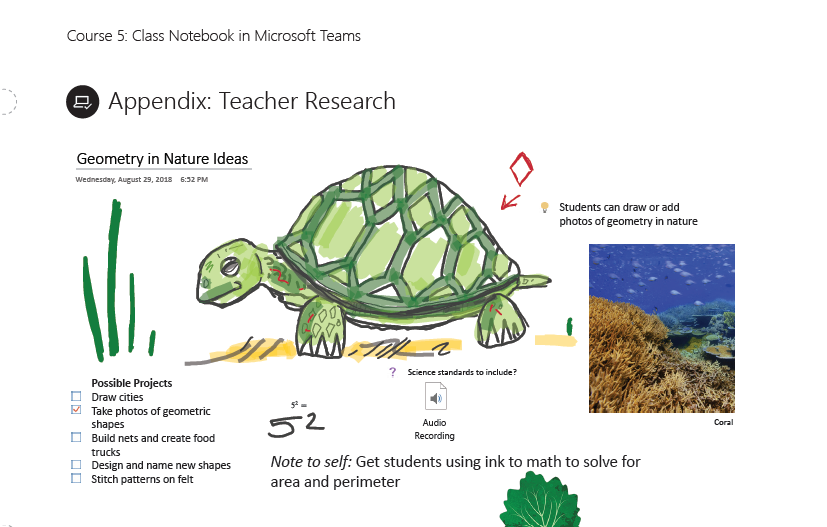
Features of Class Notebook in Microsoft Teams: texts, pictures, photos, video, and sound files are in the same place (Teacher Takeaways Page for Course 5: Class Notebook in Microsoft Teams)
We even modeled how students submit their assignments: firstly, a «teacher» we chose from the Lizard Soft team created assignments in the Assignments tab of Teams (which, as the User Guide rightly states, is «a matter of just a few clicks»). Then the same «teacher» created evaluation criteria (and these could be points or specific characteristics, such as timeliness, concentration, the reasonableness of the answer, etc., or all together). Then we «performed assignments» and «submitted papers» through the same tab. And right there, in Teams, we received evaluations and even comments. Sometimes our «teacher» was ruthless, but for the sake of the purity of the experiment, we forgave it.
We completed the entire package of materials needed for educators to learn Microsoft 365 Teams on December 31, at 10:00 p.m. That's when the curator from Microsoft received our letter with the finished texts.
After the New Year holidays, we started conducting the trainings. They lasted from 2 to 3 months, several times a week. We were a bit worried that there were too many things to learn and our groups would start to shrink due to fatigue.
We were wrong. And I'm glad we were.
Since 2020, we have trained about 4,500 teachers and 50,000 students, equipped more than 100 schools with Microsoft 365 Teams distance learning tools, and received about 2,000 feedbacks. They thanked us for our help, recommended us to others, and (yeah, we don't hide it) sometimes scolded us. But that wasn't enough for us to give up.
It was a cool experience. And we will be happy to repeat it. With new tasks, updated programs, an even wider list of tools, and again «in the cloud» for sure. Because, as experience shows, working at any time, from any corner of the world and having only a laptop + Internet connection is still an upward trend in the world.
And we at Lizard Soft like to be trending.

«We presented those educational texts easily and with humor, so that they would be not just useful to the listeners, but also easy, and therefore interesting.»
 ENG
ENG
 ÓÊÐ
ÓÊÐ
 ÐÓÑ
ÐÓÑ