
AI-UniBot: Voice Assistant If It’s Bad Timing for Texting
Sometimes typing text messages to send to a bot is quite inconvenient. For example, when it is not the right time to get distracted from something important you’re doing now. Or when there simply isn't enough time for texting.
For such cases, we have developed a new function in the UniBot v2 Personal Assistant & Corporate Chatbot – the ability to...give it a call. And then talk by voice. The User will be answered by Artificial Intelligence (its voice can be selected in advance in the settings) and will accept the request for processing.
Such a Virtual Assistant will be able to find and tell the User, for example, data found in corporate sources. Submit a task in the Corporate Task Center (such as SafeDox Adaptive Case Management). Register an HR or IT request. And even make a transcript of the content dictated by you.
It works simply: the UniBot v2 interface has a new Call button. Click it and you'll be connected to your Virtual Assistant in no time.
It is ready to process any of your voice requests. You state, for example, «I feel like I caught a cold. What procedures, medications, and tests does my medical insurance cover? » UniBot analyzes the available information about the insurance package of this particular Employee, formulates short conclusions, and voices them to the User. The User could ask the Assistant to send these conclusions by text. And attach the phone number of the Insurance Company.
In short, if you are in a situation where time is of the essence, just involve your UniBot v2 Virtual Assistant. Be sure: it will complete some tasks much faster and better than you would.
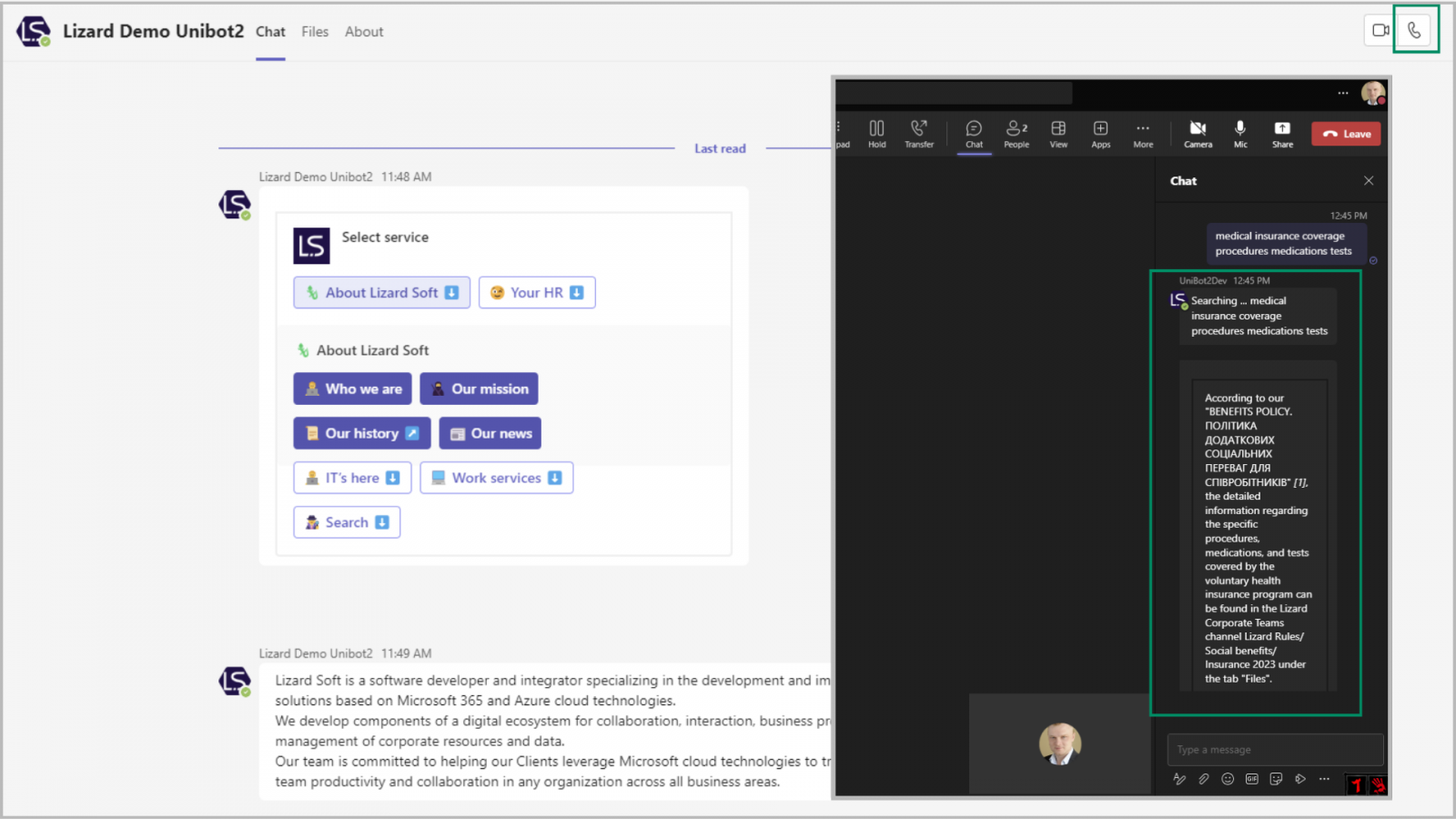
 ENG
ENG
 ÓÊÐ
ÓÊÐ
 ÐÓÑ
ÐÓÑ