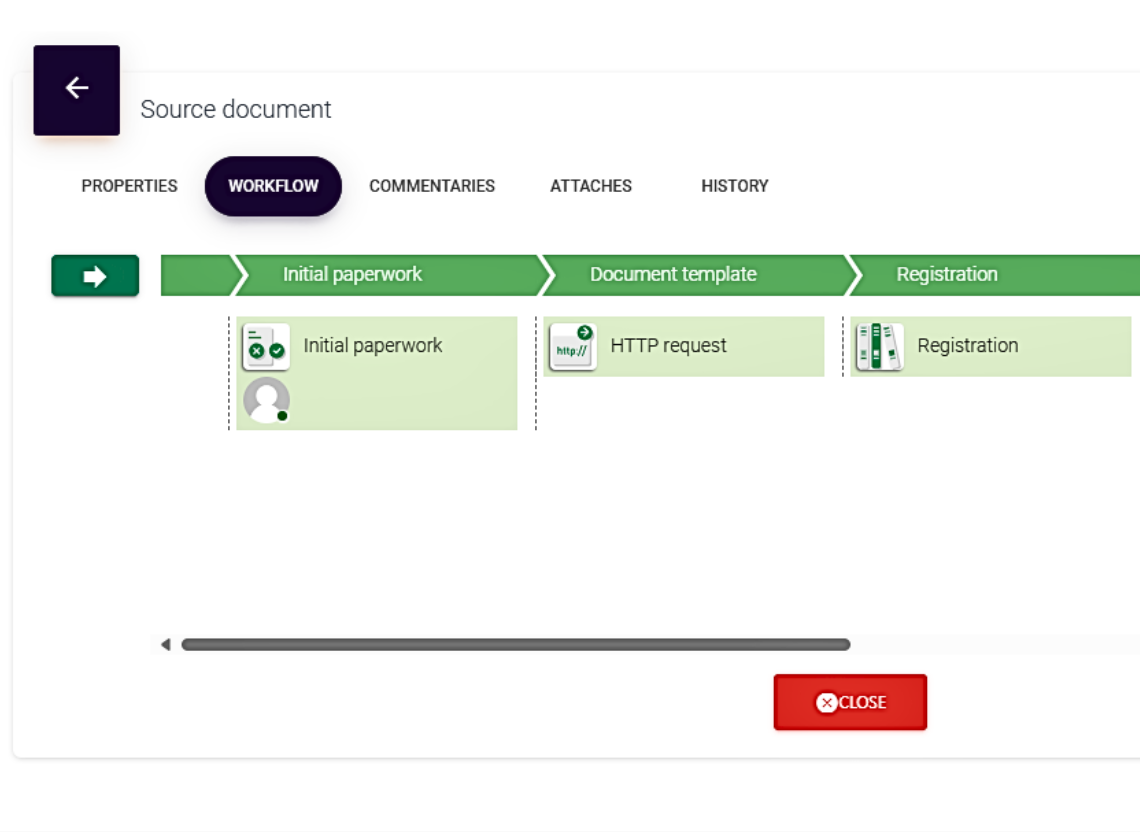
SafeDox: low-code/no-code automation with Power Automate
Microsoft 365 Power Automate is a low-code/no-code tool for automating business processes. This tool can connect to sources of corporate information using built-in connectors, receive information, transform it, and return it as a response or store it in a selected information store.
For example, you have an HRM system based on Microsoft Dynamics 365, which contains information about the remaining vacation days of Employees. A User without any programming language knowledge, using Power Automate tools only, can create a process that connects to the corporate HRM, receives information about the remaining vacation days, and returns a response based on a certain User ID.
And with the SafeDox Adaptive Case Management integration with Power Automate, this process can be triggered directly from the SafeDox route.
Since Power Automate has about 400 built-in connectors to the most popular IT systems, you can actually contact all these systems and get the necessary information simply from SafeDox and without the involvement of developers.
This integration is being performed as follows:
1. Power Automate tools create a process that accepts the User ID as input, addresses the corporate HRM, receives information about the remaining vacation days, and returns a response.
2. On the SafeDox system side, in the route designer interface, the User just needs to select the Power Automate Integration brick; specify which process should be triggered; which parameters to transfer, and where to save the received result.
3. Done! Now, while the execution of the route, the rest of the Employees' vacation days will be calculated automatically, and it wouldn’t require the HR specialist’s involvement. This can be done within 15 minutes and without the involvement of developers.
In short, once you purchase SafeDox Adaptive Case Management, you wouldn't need to contact us or retain a high-paid developer (or developers) for additional functionality. SafeDox is designed so that without programming skills, you can configure the necessary functions yourself with just a mouse and Power Automate.
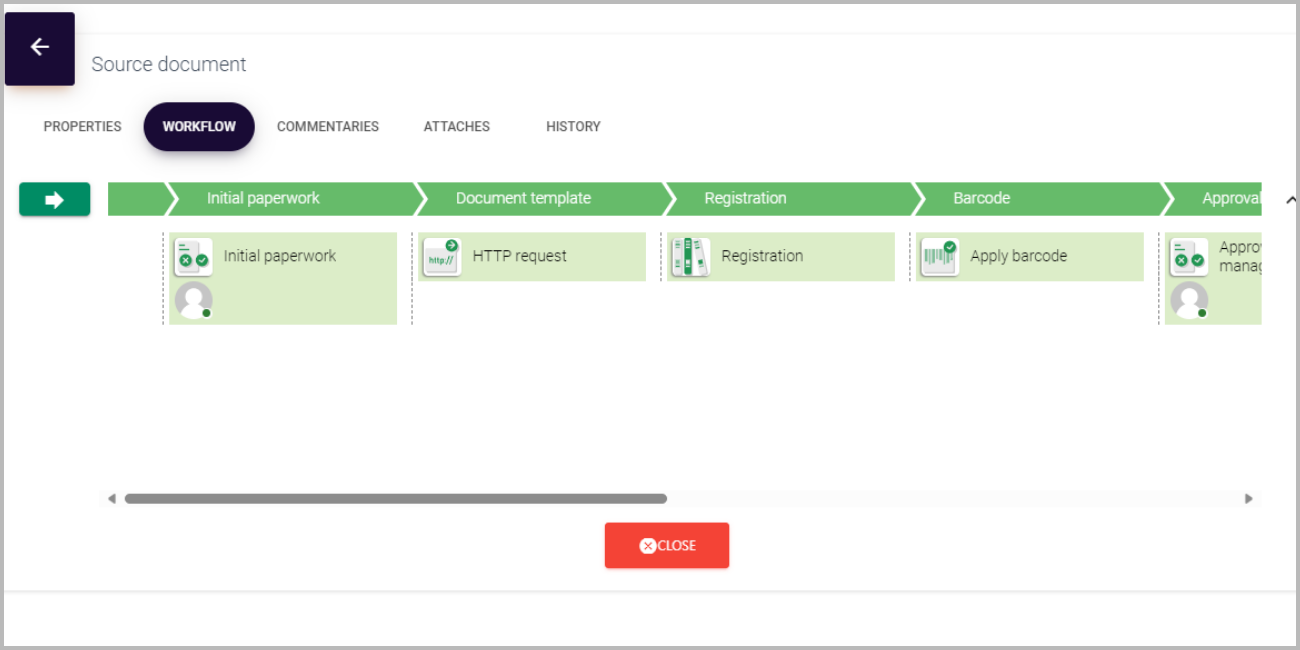
 ENG
ENG
 ÓÊÐ
ÓÊÐ
 ÐÓÑ
ÐÓÑ